Marketing and branding your business with QR codes 10-31-12
Recently I did a re-design of my business card, and after putting a QR code on the back, I thought this might be something people want to learn about to add to their digital marketing repertoire. A QR code, or Quick Response  code, is those square-block pixilated scan codes that you see in magazines, books, and all sorts of places these days. As you likely know, they can be scanned with any QR reader app on your mobile phone. When scanned they can do anything from bring you to a website, tweet a message on twitter for you, send an e-mail and just about every digital interaction in between. You can pay to get a fancy looking one, or use some of the many free QR code producers like QRStuff.com. Here are some examples of how you can market with QR codes.
code, is those square-block pixilated scan codes that you see in magazines, books, and all sorts of places these days. As you likely know, they can be scanned with any QR reader app on your mobile phone. When scanned they can do anything from bring you to a website, tweet a message on twitter for you, send an e-mail and just about every digital interaction in between. You can pay to get a fancy looking one, or use some of the many free QR code producers like QRStuff.com. Here are some examples of how you can market with QR codes.
On a business card
Shown right is my most recent business card, you can see I have used the normally blank back side to put a logo-emblazoned QR code on the back, I used a free company called Quickmark and they offer a free QR code that encodes a MeCard- a propietary digital contact. This means that they can embed my contact information into the QR code as a phone-recognized contact for someone's phone to receive. When I meet someone, they can scan the back of my card with any QR code reader and have my info uploaded into their phone at a mere click if they choose. It's also a cool conversation starter. Since QR codes don't require to be black like you often see them, I turned it orange to match the front of the card. As a matter of fact, you can make the pixels any color you want, so in Photoshop or Illustrator you can color individual pixels to make a picture. Also notice that I was able to put my logo in the middle of the actual code, since QR codes only need about 80% of the information to still scan properly.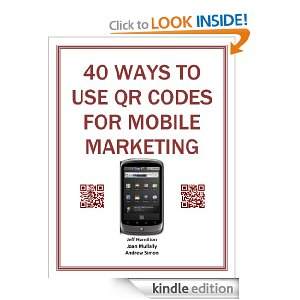
Some other places to put QR codes: